First Look: Test Driving the iPhoneA first
look at the most eagerly anticipated gizmo ever.
WEB EXCLUSIVE by Steven Levy
Newsweek Updated: 7:49 p.m. ET
June 26, 2007 June 26, 2007 - A couple of weeks ago I went to Pittsburgh for what I thought would be a day trip. Since I was headed back that evening, I didn’t take my laptop, but because of thunderstorms across the Eastern Seaboard, my sojourn turned into an overnight stay. So I had an opportunity to give a good workout to something I had received the previous day: a review unit of Apple’s eagerly awaited (boy, that’s an understatement) iPhone.
During my travels and airport delays, I was able to keep up with my e-mail, negotiate my way around the downtown, get tips on the city from an old friend whose number I don’t normally have handy, check the weather conditions in New York and D.C., monitor baseball scores and blogs, listen to an early Neil Young concert and amuse myself with silly YouTube videos and an episode of “Weeds,” all on a single charge before the battery ran down. Now, just about all those things could have been done by devices that are already out on the market. But considering I’d had the iPhone for just a day, and never taken a glance at a manual, it was an impressive introduction. In contrast, I’ve had a Motorola handset for two years and am still baffled at its weird approach to Web browsing and messaging. What’s more, with the exception of learning to type on the iPhone, which requires some concentration, doing all those things on that five-ounce device was fun, in the same way that switching from an old command-line interface to the Macintosh graphical user interface in the mid-1980s was a kick. And when I showed the iPhone to people during that trip and in the days afterward—especially people under 25—the most common reaction was, “I have to have this,” sometimes followed by a quick, if alarmingly reckless, consideration of what might need to be pawned in order to make the purchase. And there it is: one of the most hyped consumer products ever comes pretty close to justifying the bombast. Apple has a history of using cutting-edge technology, slick design and friendly software to break the common logjam in which our machines have the capability to perform certain tasks, but developers haven’t figured out how to make the experience easy, even pleasurable, for users. That’s one reason why people, especially the tens of millions who love iPods, have been so eagerly awaiting the iPhone. “Everyone we talk to hates their phones—it’s universal,” Steve Jobs told me on a call to my iPhone a couple of days ago. (The control-freaky Apple CEO was just checking up to see how I was doing.) If you’re looking for quibbles, flaws and omissions, you’ll certainly find them in this first version of the iPhone. (I’ll get to these below.) But the bottom line is that the iPhone is a significant leap. It’s a superbly engineered, cleverly designed and imaginatively implemented approach to a problem that no one has cracked to date: merging a phone handset, an Internet navigator and a media player in a package where every component shines, and the features are welcoming rather than foreboding. The iPhone is the rare convergence device where things actually converge. Well before you turn on the iPhone it’s clear that this is a phone apart. The first difference takes place at the store (you can buy these only at Apple stores or retail outlets of network carrier AT&T, for the wallet-busting sum of $500 or $600, depending on whether you get 4 or 8 gigabytes worth of flash memory). Instead of going through the usual complicated contract signing and credit-vetting ceremony with a fast-talking and slow-processing salesperson, Apple has come up with a startling idea: you simply buy the thing and go home. Then you open up the snugly fit black box—the design blitz at Apple begins with the packaging— and take out the handset. It’s a classic example of the Apple look: slim, shiny and elegant. As it did with MP3 players, Apple has made even its most stylish competitors look like Soviet-issue contraptions. The iPhone has but a single button on the front—its sole function is to return you to the menu. The only other controls are a small sleep-wake switch on the top and a volume meter and ring/vibration switch on the side; they protrude so slightly that you can hardly see them. Setup is a snap. As with the iPod, the device is a satellite of Apple’s free iTunes software. Plug the iPhone into a computer with your iTunes library (Mac or Windows) and the automatic sync function not only carries over your songs, videos and movies on iTunes library, but also photos, your contacts and calendar items. It also copies your e-mail address book and information onto your phone. This is one of the few phones that easily imports your information from your PC; because this is usually such a painful process, the vast majority of people with mobile phones never get around to moving over all their contact and calendar items. Signing up for phone service is easily handled in a straightforward process through the iTunes store. The only scary part comes when you have to provide a Social Security number to establish your credit, but Apple assures me that the data isn’t retained. Prices are those of the standard AT&T plans, $60, $80 or $100 a month, depending on how many minutes. All the plans include unlimited data for e-mail and Internet. When I went through it I was unable to move my current mobile phone number to the device, but Apple tells me that this will be implemented by the time the phone launches on Friday. Hit the wake button on top, use your finger to swipe an unlock (the iPhone is otherwise dormant so it won’t accidentally turn on in your pocket and wind up calling the boss or playing a Jay-Z song). When the menu screen appears, you get a first indication of how Apple has cleverly managed to compress tasks best done on a large screen or a full-featured laptop into that tiny piece of silicon real estate. Apple does this in part by implementing a tactile vocabulary full of swipes, pinches, stretches and taps on its vaunted “multi-touch” screen. One of the greatest strengths of the iPhone is its stunning 3.5-inch display, which takes up almost the entire surface of the front, ringed by a halo of chrome. Using sensors, the iPhone can automatically switch from vertical “portrait” orientation to horizontal “landscape” mode, allowing better access to Web pages and the proper orientation to movies. Those tools are utilized in four keynote applications and (so far) 11 other programs included in this launch version. Here’s a partial rundown: Phone. Did I mention that you can make phone calls with this thing? The iPhone has an excellent implement of state-of-the-art features like integrating contacts with the phone function. Plus, the phone allows you to merge up to five conversations into a conference, and a great feature called Visual Voicemail lets you view on screen all the voice messages left for you to play back in the order you choose. Apple also includes a special version of their white earbuds with a tiny microphone on one wire. Those buds don’t fit my ears well, but there will be plenty of third-party alternatives. I tried the Bluetooth-enabled Jawbone headset, as well as a Shure headphone adapter with a microphone along with its noise-blocking earbuds.
E-mail. The best thing about the way this handles e-mail is that the message content shows up vividly. It nicely manages JPEGs, HTML and PDFs. (The iPhone can also open Word and Excel attachments, though you can’t edit them.) In short, e-mail looks more like you’re working on a computer than a clunky phone. I had some problems with one of my accounts—sometimes the mail was blocked, other times it wouldn’t send outgoing mail. Apple looked into it and told me that it has something to do with my ISP blocking Port 25. Their engineers suggested a fix and said that this was something that would probably be addressed in an update. Still, this is an explanation someone paying $500 for an e-mail device shouldn’t have to hear. It remains to be seen whether corporate information technology specialists will embrace the iPhone for their users. Because the iPhone has to prove itself as easy to use as RIM’s breakout hit (see my notes on keyboarding below), it’s going to be an uphill climb for Apple to pry the devices away from the Crackberry-heads, even if Blackberry mail is ugly by comparison. iPod. Jobs calls the iPhone the “best iPod we ever made.” It’s certainly the one that most beautifully displays videos and movies, and it’s fun to turn the iPod sideways and see “cover flow,” the array of album covers already familiar to iTunes users. Also, the new way of navigating—swiping down your song list or fast-browsing by skimming your finger on a vertically arranged alphabet on the right of the screen—is a superior interface. But the best iPod? Workout lovers will want to keep their Nanos and Shuffles for the gym. And heavy music users accustomed to 30 or 80 gigabytes of storage will be unhappy at the limited capacity of the iPhone. (Of the 8 gigs on my iPhone, I now have 669 songs, one three-hour movie, three half-hour television episodes, 361 photos, and a bit of “other,” meaning e-mail and contacts. It’s almost full.) Possibly, those considering an iPhone might be daunted at the idea of having to carry it around in addition to their current iPod. Also, I was disappointed that Apple didn’t implement a way to buy songs or videos directly from the iPhone—you have to synch them from iTunes on a PC first. What’s the use of having Wi-Fi on an iPod if you can’t go to the iTunes store? Safari. Web-browsing is where the iPhone leaves competitors in the dust. It does the best job yet of compressing the World Wide Web on a palm-size device. The screen can nicely display an entire Web page, and by dragging, tapping, pinching and stretching your fingers you can zero in on the part of the page you want to read. Web pages you wouldn’t dare go to on other phones are suddenly accessible, though those that require Flash, Windows Media or Real Media formats won’t work. A clear, very readable implementation of bookmarks helps you get to your favorites without typing. Other Applications. It’s very simple to send SMS text messages with Apple’s custom application—identify the contact and type the message as you do with Apple’s iChat app. It can also get very expensive—simply typing “yo” qualifies as one of the 200 SMS messages that come with your plan. (You can pay for extra texting.) It’s disappointing that Apple didn’t include an instant messaging application for the iPhone that easily lets you use AIM or other services. There are Web workarounds (I used a beta version of Heysan, a mobile instant messaging service) but they are nowhere near as what Apple would have done if it had used its skills to simply port iChat to the iPhone. On the other hand, Google Maps works wonderfully, taking full advantage of the touch screen, and integrating nicely with the phone function and even your contact list (you can instantly see where your friends live). It will expertly route a trip for you and even clue you in on the traffic density. The specially formatted YouTube videos work great on Wi-Fi, but can display in a lower quality when you’re not at a hotspot and are using AT&T’s EDGE network. At launch, only a small percentage of the millions of video will have been reformatted to work with the phone. (Fortunately for me, this included a couple of swell Amy Winehouse videos.) The fact is that YouTube without the long tail of hundreds of thousands of videos is barely worth the effort. But Google and Apple promise that by fall the entire collection will be available for iPhone streaming, and that users will be able to fill up every idle moment with unproductive glory. The calendar works as you’d hope, with a charming odometer-style way of setting the time of appointments. The 2-megapixel camera works decently (though I sometimes hit the shutter unintentionally). It’s easy to send a picture, make it your wallpaper or—this is neat—assign it to a contact. (It would have been nicer to have one-touch posting to Flickr, Facebook, etc.) Photo display is terrific, and using the Photos application you swipe from one picture to the next, and can watch in either vertical or landscape mode. Other programs, like the stock ticker, weather and calculator, are useful and visually pleasing, but not groundbreaking additions. What about flaws? A lot of people considering the expensive plunge into iPhone-land have stated some specific worries, and two weeks of use has cast some light on these. First is the difficulty of using a virtual keyboard that pops up on the screen when it’s time to enter text. The people at Apple rhapsodize about the intelligent keyboard. Steve Jobs boasted that he’s pretty good at two-thumb typing, and several others at Apple claim that they are just as proficient as a Blackberry power user. So far, I’m nowhere close. It took me a couple of days to get used to hitting the right keys using a single finger. Maybe I’m a spaz, but I’m only beginning to get the hang of two-thumb typing. I am impressed, though, with the iPhone’s ability to correct misspellings, and I’ve had the best results by blasting through despite my mistakes and relying on the intelligence built into the system to correct my errors. That said, I think that for most consumers the keyboard issue may be overblown. People who see smart phones mainly as e-mail devices are a subset of the much broader audience Apple is trying to reach. If you are considering a phone primarily to monitor and reply to mail, you may stick to your Blackberry. Others were worried that the battery would wear out after a couple hours of use. I found that unless I did a lot of video watching or Web browsing, I could generally last the day, and then charge it overnight. One day I purposely ran the battery down; the iPhone winked out after 14 hours, including six hours of talking, Web-browsing, music-listening and the viewing of an episode of “Weeds.” One more intractable problem is Apple’s decision to use the slower EDGE data network, as opposed to a faster 3G net. (As partial compensation the iPhone is designed to find the fastest network, especially Wi-Fi hotspots.) The EDGE network actually has two speeds, and when you’re on the slower one, Web pages load up with what feels like dial-up speed. Another concern is that constant use of fingers on the touch screen will make it mucky. I’ve found that the glass screen cleans easily with a damp cloth or baby wipe. As for wear and tear, I’ve been jamming it in my pocket with keyrings, coins and pens, and so far it’s nearly as good as new. Apple is already working hard at improving this first version of the iPhone. I think the best way to make it more valuable would be to encourage outside developers to create new uses for it, and Apple has indicated that they are welcoming Web-based applications geared to their new device. But as the Google Maps program shows, the results of a separate client application created for the iPhone can be spectacular, and I think the company will do well to keep those coming. Apple also is taking the unusual accounting step of not logging the revenues of iPhones all at once, but taking it over the length of the contract: it says this will enable it to keep improving the software and adding new applications. So the iPhone you buy now may have many more features and services by the end of your contract. Bottom line: In a sense, the iPhone has already made its mark. Even those who never buy one will benefit from its advances, as competitors have already taken Apple’s achievements as a wake-up call to improve their own products. But for all its virtues, the iPhone is still a risky venture because it’s yet to be proven that, despite the wow factor, millions of people are ready to pay several hundred dollars more than the going rate for phones—and in some cases, paying even more to bail out of their current mobile contracts. There’s also a potential backlash from those sick of the hype. During our iPhone conversation, however, Jobs professed that he wasn’t concerned about inflated hopes, and certainly not whether he would meet his own projections of 10 million sold in 2008: “I think we’re going to blow away the expectations.” Certainly all those people lining up to buy iPhones will find their investment worthwhile, if only for the delight they get from dazzling their friends. They will surely appreciate the iPhone’s features and the way they are intertwined to present a unified experience. But in the future—when the iPhone has more applications and offers more performance, with a lower price—buyers will find even more value. So smart consumers may well wait for that day. But meanwhile they can only look with envy as the person sitting next to them to them on the subway, or standing ahead of them in the Whole Foods line, is enjoying the phone that finally fulfills the promise of people-friendly palm-top |
| |||||||||||||||||||||||||||||||||||||||
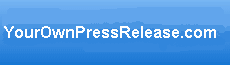
 News
News 